This post will show how to grant other riders access to your horse on Rodeo Results and why your horse’s data is vital. This is helpful for a trainer, potential buyer, or any rider racing your horse. If you’re not one to read, scroll to the bottom of this post for a video.
Our Data Integrity
At Rodeo Results, we track data everywhere on our platform. We take it seriously. Very seriously.
We take your horse’s data even more seriously because other people will see it. You could sell a horse through Rodeo Results because a father saw you run at a local race where you laid down a first-place 1D time. The next thing he’ll do is look at your horse’s profile on Rodeo Results because he’s in the market to buy a 1D horse for his daughter.
The point is data matters, and we take it extremely seriously. If it’s inaccurate, that’s the fault of Rodeo Results. For Rodeo Results to transform this industry, our integrity for accurate data must be the strongest in the industry, along with our responsibility to educate you on why data is everything. It’s our standard and principle.
Part of keeping this integrity is allowing you, the owner of a horse(s), to regulate who has access to your horse(s) on Rodeo Results and who doesn’t. For example, let’s say you send a horse off to a trainer for a month, and that trainer starts entering local races whos using the Rodeo Results software. How will your trainer enter your horse if they don’t have access to them on Rodeo Results?
This is why we created the Rider Access feature. It’s a feature within our mobile app where riders (horse owners) can dictate who can access their horse(s) and whether other riders can enter races with them.
Your horse is an individual just like you, and Rodeo Results treats them as such. Their data is just as important as yours. You may not be one to care for data, but care for your horse’s. They deserve no less; this feature protects them from any malicious intent to compromise their data.
Compromised data compromises value.
Granting Riders Access
To grant another rider access to your horse on Rodeo Results, they must have a Rodeo Results account. You cannot grant them access if they don’t have an account.
If they don’t have an account, get them to download the Rodeo Results app from the App Store or Google Play Store to create one. After they have created an account, follow the steps below.
Before granting another rider access to your horse, ensure you know or have vetted the rider beforehand. Again, this process exists to protect your horse’s data. Be thoughtful about who you allow to have access. You can remove their access at any time.
To grant access to a horse, go to your profile on the Rodeo Results app. You’ll see a tab that says “Horse Roster.” Tap it.
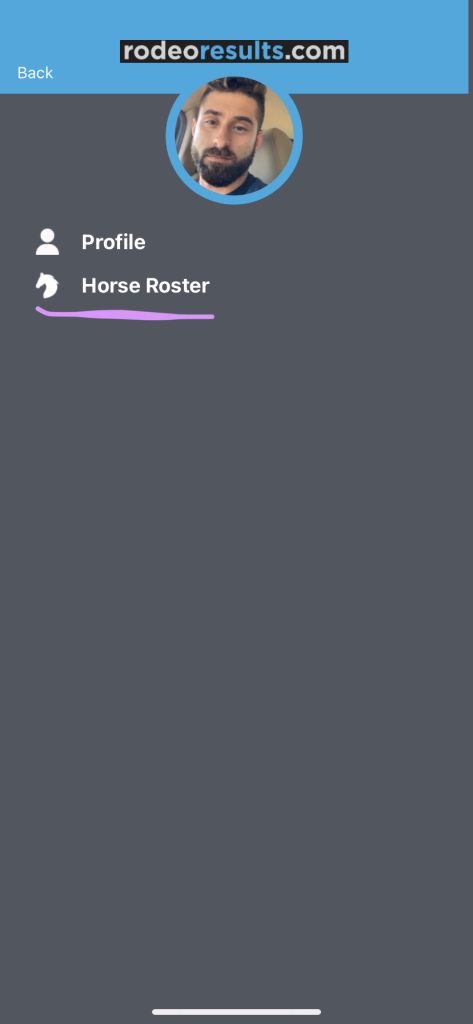
This will take you to the list of horses on your roster. Tap the horse you want to give a rider access to. In the example below, I’m going to select Believe The Hype.
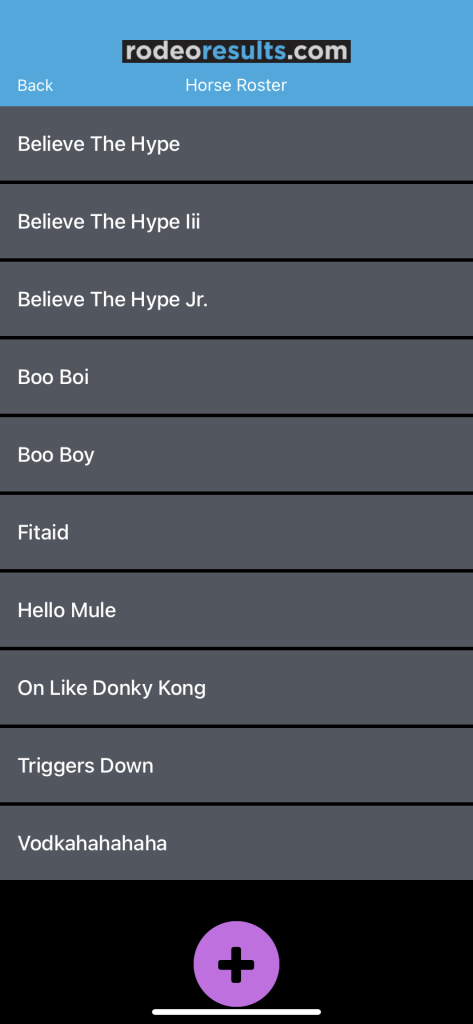
This will take you to the horse’s profile page. On the horse’s profile page, you’ll see a tab that says “Rider Access.” Tap it.
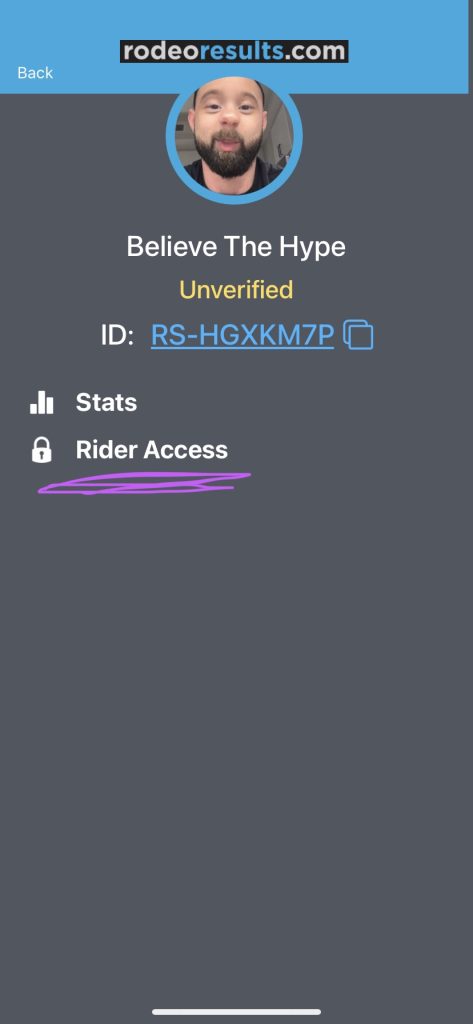
This will take you to a new page where you can grant riders on Rodeo Results access to the horse. You’ll see a white field. This field is where you can search for riders.
Tap the field and type the name of the rider you are looking for. It will filter riders in a dropdown as you type.
You can verify it’s the correct rider by checking their location to the right of the name.
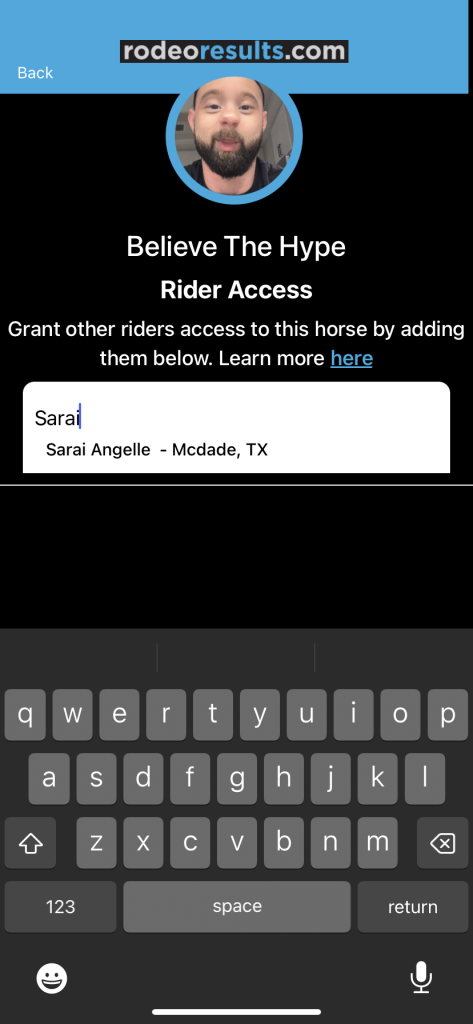
Select the rider you are looking for. You’ll then see a purple button that says “Add.” Tap it, and the rider will be moved to a list below.
Add as many riders to this access list as you want. You can remove a rider at any time.
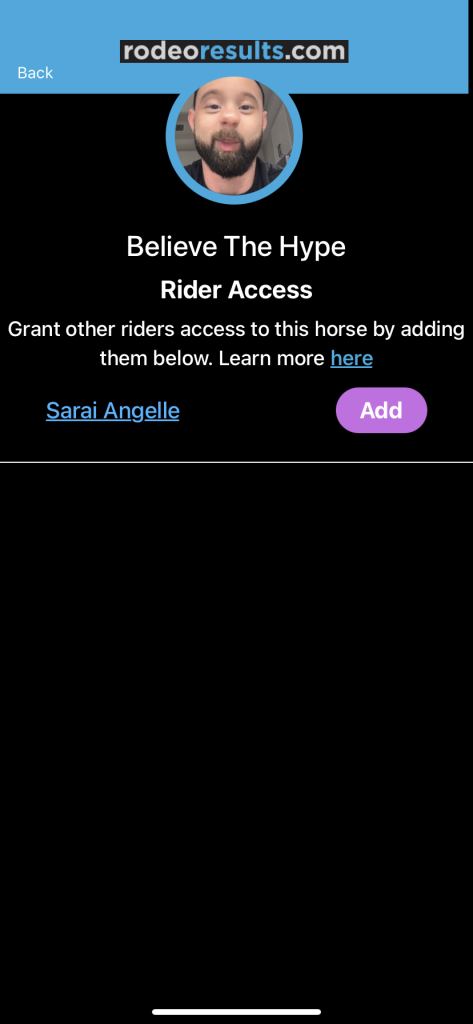
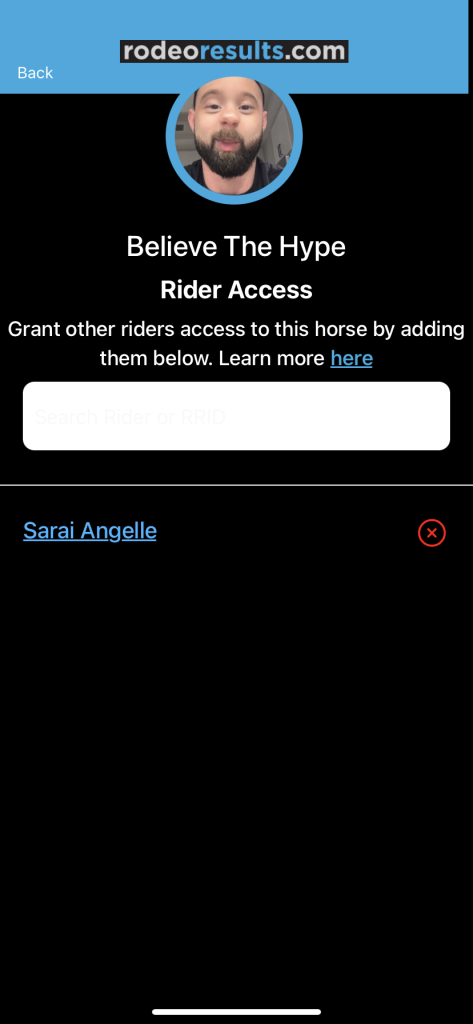
Adding riders to this list will allow them to enter your horse into events on Rodeo Results. The horse will display on their list of horse options when entering an event on the mobile app.
That’s one way to grant a rider access to your horse on Rodeo Results. Another way is by sharing the horse’s ID directly with the rider.
To do this, go to the horse’s profile you wish to share. Where it says “ID”, you’ll see blue text. That is the Horse’s ID.
Tap it. When you tap it, it’ll change to “Copied.”
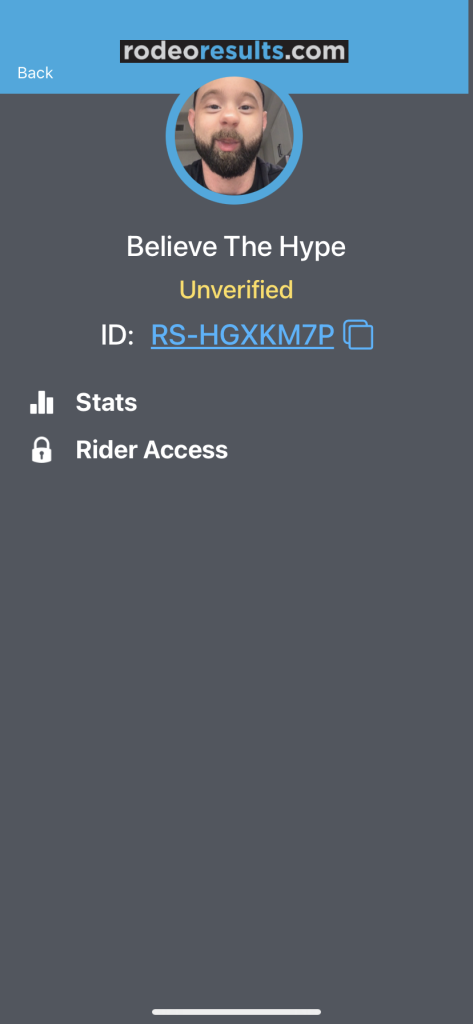
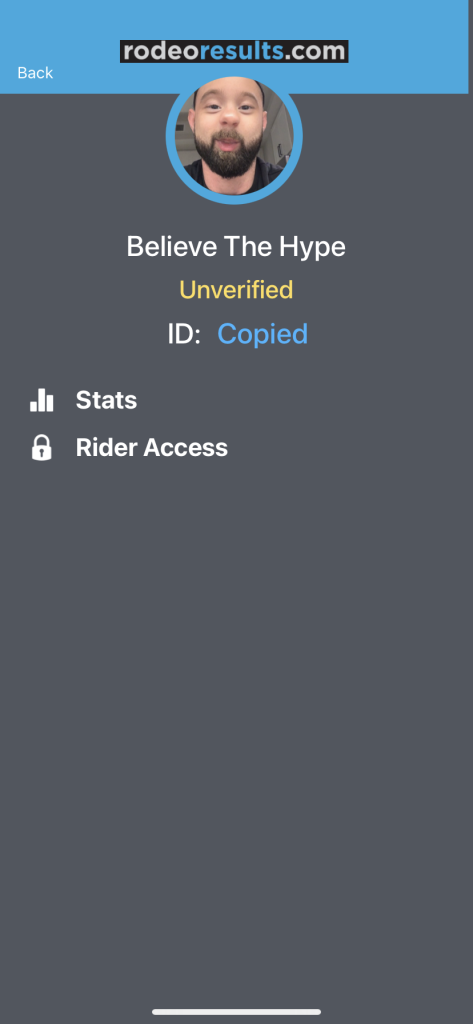
When copied you can paste the ID in a text message, email, etc., and send it to the rider you wish to share the horse with. The rider can then take the ID and enter it when entering an event on the app.
Entering the horse ID will populate the horse on the entry form. This will allow the rider to enter your horse into events.
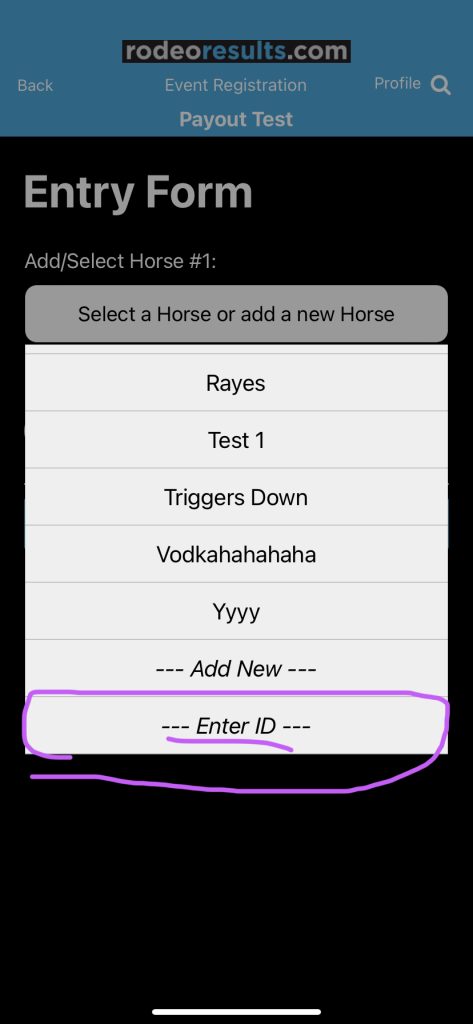
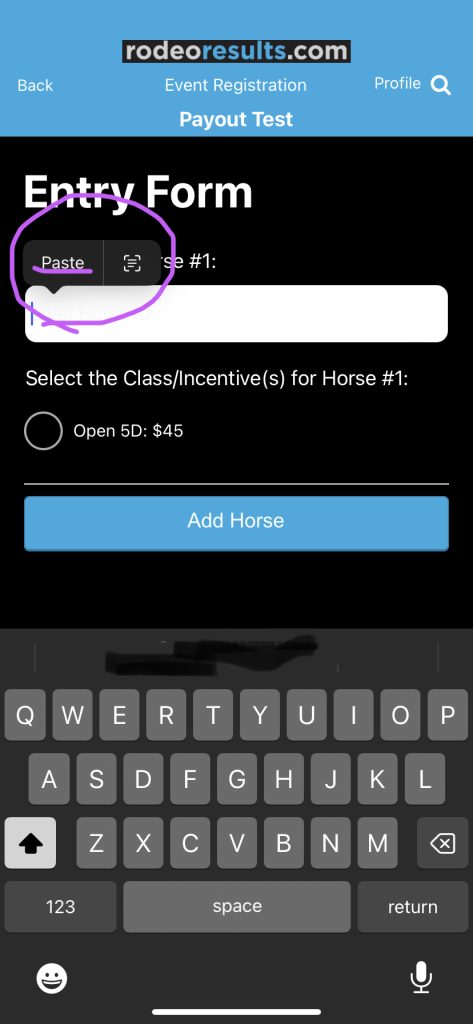
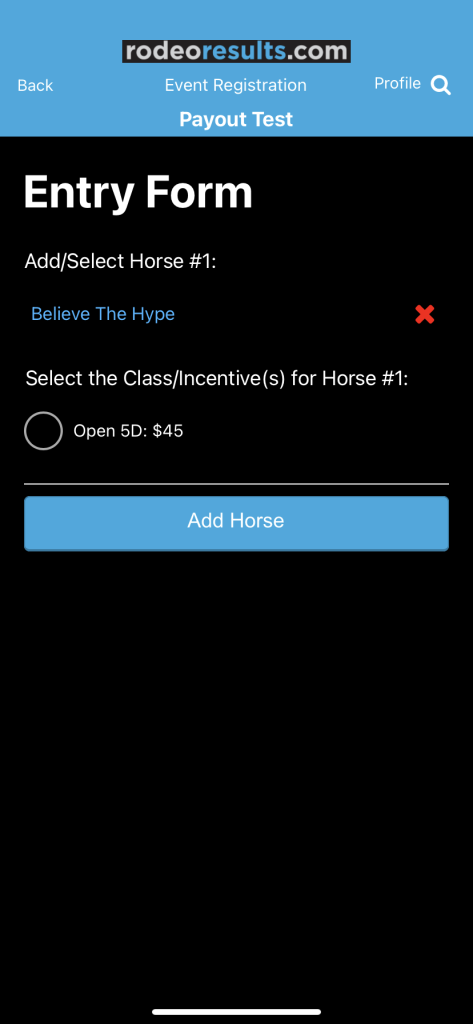
Conclusion
That’s how you can grant access and share your horse with other riders on Rodeo Results. Remember, this process protects your horse’s data while making it easy for different riders to enter your horse into events.
If you have questions or need assistance, contact us.
